How do I? …
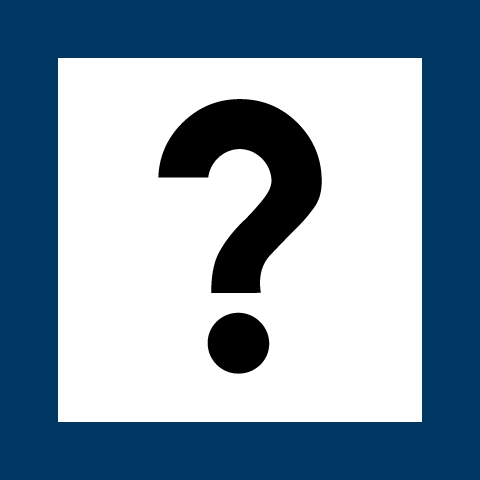 There are real people ready to help and support you!
There are real people ready to help and support you!
How-to videos
- Creating an Individual Profile in Develop
- Develop Membership Types
- Registering for a Training Event in Develop
- Searching for a Course in Develop
- Searching for a Training in Develop
How-to guides
- Applying for Course Writer Membership (PDF)
- Applying for Knowledge Competency Framework Areas for Existing Training Sponsor Organizations (PDF)
- Applying for or Renewing Trainer Membership (PDF)
- Applying for RBPD Specialist Membership (PDF
- Completing the Trainer and Training Evaluation Tool (TETT) (PDF)
- Course Entry for Course Writers (PDF)
- Creating an Individual Profile (PDF)
- Creating an Organization Profile (PDF)
- Develop Training Participants - Searching for Training (PDF)
- Finding Your Career Lattice Step (PDF)
- Guide to the Automatic One-Star Rating Commitment Agreement (PDF)
- Instructions for Using the Develop App (PDF)
- Inviting Individuals to Report Employment (PDF)
- Linking Organization and Individual Accounts (PDF)
- Locate, Print or Save your Learning Record (PDF)
- Managing Organization Profiles (PDF)
- Membership Application (PDF)
- My Professional Profile (PDF)
- Parent Aware - Application Process (PDF)
- Parent Aware - Completing an Environment Self-Assessment (PDF)
- Parent Aware - Creating EQUIP Action Items (PDF)
- Parent Aware - How to Upload Indicator Documents (PDF)
- Parent Aware - Online Resubmission Process (PDF)
- Parent Aware - Organization Profile (PDF)
- Parent Aware - QDP Online Entry and Submission Process (PDF)
- Parent Aware - Reconsideration Process (PDF)
- Parent Aware - Setting up Classrooms (PDF)
- Parent Aware - Using Electronic Quality Improvement Plan for Accelerated, Expedited or Automatic Pathways (PDF)
- Parent Aware - Using Electronic Quality Improvement Plan for Full-Rating Pathway (PDF)
- Regional Grants - Award Instructions for Programs (PDF)
- Regional Grants - Program Application Instructions (PDF)
- Regional Grants - Reviewer Instructions (PDF)
- Relationship-Based Professional Development (RBPD) Event Entry Instructions for RBPD Specialists (PDF)
- Reporting Employment for Individuals (PDF)
- Requesting Organization Profile Access (PDF)
- Training Events badging icon keys (PDF)
- Training Event Entry for Premium Training Sponsor Organizations (PDF)
- Training Event Entry for Trainers (PDF)
- Training Event Entry for Training Sponsor Organizations (PDF)
- Training Event Roster (PDF)
- Verifying Employment for Employers (PDF)
- Viewing an Organization Profile (PDF)
Hmong
- 7.0 Accounts and Memberships (PDF)
- 7.0 Creating an Organization Account (PDF)
- 7.0 Linking Organization and Individual Accounts (PDF)
- 7.0 Login Instructions (PDF)
- 7.0 Printing Learning Records (PDF)
Somali
- 7.0 Accounts and Memberships (PDF)
- 7.0 Creating an Organization Account (PDF)
- 7.0 Linking Organization and Individual Accounts (PDF)
- 7.0 Login Instructions (PDF)
- 7.0 Printing Learning Records (PDF)
Spanish
- 7.0 Accounts and Memberships (PDF)
- 7.0 Creating an Organization Account (PDF)
- 7.0 Linking Organization and Individual Accounts (PDF)
- 7.0 Login Instructions (PDF)
- 7.0 Printing Learning Records (PDF)
Frequently asked questions
Who runs Develop?
Develop is funded by the Minnesota Department of Children, Youth and Families (DCYF) through the federal Child Care and Development Fund Block Grant. We have many partners who play roles in operating and supporting Develop, including contracted agencies who are responsible for certain aspects of the work.
- Achieve, the Minnesota Center for Professional Development, plays a big role in operating and supporting the professional development features within Develop.
- Child Care Aware of Minnesota plays a big part in operating and supporting the quality improvement features.
- The Develop help desk helps people use Develop and get the most out of the system.
Are people required to use Develop?
No one is mandated to use Develop. Some initiatives or employers require people to have a Develop Individual Profile and/or current Individual Membership. If you want to register in Develop for training, you need to have an Individual Profile. There are some features that you must have a current Individual Membership to use.
Are programs required to use Develop?
Some initiatives require programs to have a registered Organization Profile. Licensed child care programs that are currently participating in Parent Aware are required to use Develop. Their lead providers and teachers must have current Individual Memberships in Develop and must identify their current employer by license number. For more information, please go to parentaware.org.
The requirements are different for Head Start grantees and their sites, and school districts and their sites. Grantees and districts are encouraged to register their Organization Profiles and apply or submit for Parent Aware in Develop, but they are not required. Current Individual Memberships are not required for employees of Head Starts or school districts.
Head Start grantees and districts will be able to apply for Parent Aware on behalf of their sites without registering their sites.
If you have a question, please contact support@develophelp.zendesk.com
Contact info
- Contact the Develop Help Desk at support@develophelp.zendesk.com or 844-605-6938.
- Customer service is available Monday through Friday, 8 a.m. to 5 p.m., with extended hours on Tuesday and Thursday until 7 p.m.
Whether you email or leave a message, we will get back to you within one business day.
